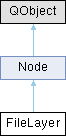The FileLayer class A file layer is a layer that can reference an external image and show said reference in the layer stack. More...
#include <FileLayer.h>
 Inheritance diagram for FileLayer:
Inheritance diagram for FileLayer:Public Slots | |
| QString | path () const |
| path | |
| void | resetCache () |
| makes the file layer to reload the connected image from disk | |
| QString | scalingFilter () const |
| scalingFilter returns the filter with which the file referenced is scaled. | |
| QString | scalingMethod () const |
| scalingMethod returns how the file referenced is scaled. | |
| void | setProperties (QString fileName, QString scalingMethod=QString("None"), QString scalingFilter=QString("Bicubic")) |
| setProperties Change the properties of the file layer. | |
| QString | type () const override |
| type Krita has several types of nodes, split in layers and masks. Group layers can contain other layers, any layer can contain masks. | |
 Public Slots inherited from Node Public Slots inherited from Node | |
| bool | addChildNode (Node *child, Node *above) |
| addChildNode adds the given node in the list of children. | |
| bool | alphaLocked () const |
| alphaLocked checks whether the node is a paint layer and returns whether it is alpha locked | |
| bool | animated () const |
| Krita layers can be animated, i.e., have frames. | |
| QString | blendingMode () const |
| QRect | bounds () const |
| bounds return the exact bounds of the node's paint device | |
| QList< Channel * > | channels () const |
| channels creates a list of Channel objects that can be used individually to show or hide certain channels, and to retrieve the contents of each channel in a node separately. | |
| QList< Node * > | childNodes () const |
| childNodes | |
| Node * | clone () const |
| clone clone the current node. The node is not associated with any image. | |
| bool | collapsed () const |
| QString | colorDepth () const |
| int | colorLabel () const |
| QString | colorModel () const |
| colorModel retrieve the current color model of this document: | |
| QString | colorProfile () const |
| void | cropNode (int x, int y, int w, int h) |
| cropNode crop this layer. | |
| Node * | duplicate () |
| duplicate returns a full copy of the current node. The node is not inserted in the graphic | |
| void | enableAnimation () const |
| enableAnimation make the current layer animated, so it can have frames. | |
| QList< Node * > | findChildNodes (const QString &name=QString(), bool recursive=false, bool partialMatch=false, const QString &type=QString(), int colorLabelIndex=0) const |
| findChildNodes | |
| bool | hasExtents () |
| does the node have any content in it? | |
| bool | hasKeyframeAtTime (int frameNumber) |
| QIcon | icon () const |
| icon | |
| int | index () const |
| index the index of the node inside the parent | |
| bool | inheritAlpha () const |
| inheritAlpha checks whether this node has the inherits alpha flag set | |
| bool | isPinnedToTimeline () const |
| QString | layerStyleToAsl () |
| layerStyleToAsl retrieve the current layer's style in ASL format. | |
| bool | locked () const |
| locked checks whether the Node is locked. A locked node cannot be changed. | |
| Node * | mergeDown () |
| mergeDown merges the given node with the first visible node underneath this node in the layerstack. This will drop all per-layer metadata. | |
| void | move (int x, int y) |
| QString | name () const |
| int | opacity () const |
| QString | paintAbility () |
| paintAbility can be used to determine whether this node can be painted on with the current brush preset. | |
| void | paintEllipse (const QRectF &rect, const QString strokeStyle=PaintingResources::defaultStrokeStyle, const QString fillStyle=PaintingResources::defaultFillStyle) |
| paint an ellipse on the canvas. Uses current brush preset | |
| void | paintLine (const QPointF pointOne, const QPointF pointTwo, double pressureOne=1.0, double pressureTwo=1.0, const QString strokeStyle=PaintingResources::defaultStrokeStyle) |
| paint a line on the canvas. Uses current brush preset | |
| void | paintPath (const QPainterPath &path, const QString strokeStyle=PaintingResources::defaultStrokeStyle, const QString fillStyle=PaintingResources::defaultFillStyle) |
| paint a custom path on the canvas. Uses current brush preset | |
| void | paintPolygon (const QList< QPointF > points, const QString strokeStyle=PaintingResources::defaultStrokeStyle, const QString fillStyle=PaintingResources::defaultFillStyle) |
| paint a polygon on the canvas. Uses current brush preset | |
| void | paintRectangle (const QRectF &rect, const QString strokeStyle=PaintingResources::defaultStrokeStyle, const QString fillStyle=PaintingResources::defaultFillStyle) |
| paint a rectangle on the canvas. Uses current brush preset | |
| Node * | parentNode () const |
| QByteArray | pixelData (int x, int y, int w, int h) const |
| pixelData reads the given rectangle from the Node's paintable pixels, if those exist, and returns it as a byte array. The pixel data starts top-left, and is ordered row-first. | |
| QByteArray | pixelDataAtTime (int x, int y, int w, int h, int time) const |
| pixelDataAtTime a basic function to get pixeldata from an animated node at a given time. | |
| QPoint | position () const |
| position returns the position of the paint device of this node. The position is always 0,0 unless the layer has been moved. If you want to know the topleft position of the rectangle around the actual non-transparent pixels in the node, use bounds(). | |
| QByteArray | projectionPixelData (int x, int y, int w, int h) const |
| projectionPixelData reads the given rectangle from the Node's projection (that is, what the node looks like after all sub-Nodes (like layers in a group or masks on a layer) have been applied, and returns it as a byte array. The pixel data starts top-left, and is ordered row-first. | |
| bool | remove () |
| remove removes this node from its parent image. | |
| bool | removeChildNode (Node *child) |
| removeChildNode removes the given node from the list of children. | |
| void | rotateNode (double radians) |
| rotateNode rotate this layer by the given radians. | |
| bool | save (const QString &filename, double xRes, double yRes, const InfoObject &exportConfiguration, const QRect &exportRect=QRect()) |
| save exports the given node with this filename. The extension of the filename determines the filetype. | |
| void | scaleNode (QPointF origin, int width, int height, QString strategy) |
| scaleNode | |
| void | setAlphaLocked (bool value) |
| setAlphaLocked set the layer to value if the node is paint layer. | |
| void | setBlendingMode (QString value) |
| setBlendingMode set the blending mode of the node to the given value | |
| void | setChildNodes (QList< Node * > nodes) |
| setChildNodes this replaces the existing set of child nodes with the new set. | |
| void | setCollapsed (bool collapsed) |
| void | setColorLabel (int index) |
| setColorLabel sets a color label index associated to the layer. The actual color of the label and the number of available colors is defined by Krita GUI configuration. | |
| bool | setColorProfile (const QString &colorProfile) |
| setColorProfile set the color profile of the image to the given profile. The profile has to be registered with krita and be compatible with the current color model and depth; the image data is not converted. | |
| bool | setColorSpace (const QString &colorModel, const QString &colorDepth, const QString &colorProfile) |
| setColorSpace convert the node to the given colorspace | |
| void | setInheritAlpha (bool value) |
| bool | setLayerStyleFromAsl (const QString &asl) |
| setLayerStyleFromAsl set a new layer style for this node. | |
| void | setLocked (bool value) |
| void | setName (QString name) |
| void | setOpacity (int value) |
| void | setPinnedToTimeline (bool pinned) const |
| Sets whether or not node should be pinned to the Timeline Docker, regardless of selection activity. | |
| bool | setPixelData (QByteArray value, int x, int y, int w, int h) |
| setPixelData writes the given bytes, of which there must be enough, into the Node, if the Node has writable pixel data: | |
| void | setVisible (bool visible) |
| void | shearNode (double angleX, double angleY) |
| shearNode perform a shear operation on this node. | |
| QImage | thumbnail (int w, int h) |
| thumbnail create a thumbnail of the given dimensions. The thumbnail is sized according to the layer dimensions, not the image dimensions. If the requested size is too big a null QImage is created. If the current node cannot generate a thumbnail, a transparent QImage of the requested size is generated. | |
| virtual QString | type () const |
| type Krita has several types of nodes, split in layers and masks. Group layers can contain other layers, any layer can contain masks. | |
| QUuid | uniqueId () const |
| uniqueId uniqueId of the node | |
| bool | visible () const |
Public Member Functions | |
| FileLayer (KisFileLayerSP layer, QObject *parent=0) | |
| FileLayer (KisImageSP image, const QString name=QString(), const QString baseName=QString(), const QString fileName=QString(), const QString scalingMethod=QString(), const QString scalingFilter=QString(), QObject *parent=0) | |
| ~FileLayer () override | |
 Public Member Functions inherited from Node Public Member Functions inherited from Node | |
| bool | operator!= (const Node &other) const |
| bool | operator== (const Node &other) const |
| ~Node () override | |
Private Member Functions | |
| QString | getFileNameFromAbsolute (const QString &basePath, QString filePath) |
| getFileNameFromAbsolute referenced from the fileLayer dialog, this will jumps through all the hoops to ensure that an appropriate filename will be gotten. | |
Private Attributes | |
| QString | m_baseName |
Additional Inherited Members | |
 Static Public Member Functions inherited from Node Static Public Member Functions inherited from Node | |
| static Node * | createNode (KisImageSP image, KisNodeSP node, QObject *parent=0) |
Detailed Description
The FileLayer class A file layer is a layer that can reference an external image and show said reference in the layer stack.
If the external image is updated, Krita will try to update the file layer image as well.
Definition at line 26 of file FileLayer.h.
Constructor & Destructor Documentation
◆ FileLayer() [1/2]
|
explicit |
Definition at line 12 of file FileLayer.cpp.
References KisSharedPtr< T >::data(), getFileNameFromAbsolute(), KIS_ASSERT, Node::node(), KisFileLayer::None, scalingFilter(), scalingMethod(), KisFileLayer::ToImagePPI, and KisFileLayer::ToImageSize.
◆ FileLayer() [2/2]
|
explicit |
Definition at line 32 of file FileLayer.cpp.
◆ ~FileLayer()
|
override |
Definition at line 38 of file FileLayer.cpp.
Member Function Documentation
◆ getFileNameFromAbsolute()
|
private |
getFileNameFromAbsolute referenced from the fileLayer dialog, this will jumps through all the hoops to ensure that an appropriate filename will be gotten.
- Parameters
-
baseName the location of the document. absolutePath the absolute location of the file referenced.
- Returns
- the appropriate relative path.
Definition at line 102 of file FileLayer.cpp.
References KIS_SAFE_ASSERT_RECOVER_RETURN_VALUE.
◆ path
|
slot |
path
- Returns
- A QString with the full path of the referenced image.
Definition at line 73 of file FileLayer.cpp.
References KIS_ASSERT, and Node::node().
◆ resetCache
|
slot |
makes the file layer to reload the connected image from disk
Definition at line 66 of file FileLayer.cpp.
References KisSharedPtr< T >::data(), KIS_ASSERT_RECOVER_RETURN, and Node::node().
◆ scalingFilter
|
slot |
scalingFilter returns the filter with which the file referenced is scaled.
Definition at line 95 of file FileLayer.cpp.
References KIS_ASSERT_RECOVER_RETURN_VALUE, and Node::node().
◆ scalingMethod
|
slot |
scalingMethod returns how the file referenced is scaled.
- Returns
- one of the following:
- None - The file is not scaled in any way.
- ToImageSize - The file is scaled to the full image size;
- ToImagePPI - The file is scaled by the PPI of the image. This keep the physical dimensions the same.
Definition at line 80 of file FileLayer.cpp.
References KIS_ASSERT_RECOVER_RETURN_VALUE, Node::node(), KisFileLayer::ToImagePPI, and KisFileLayer::ToImageSize.
◆ setProperties
|
slot |
setProperties Change the properties of the file layer.
- Parameters
-
fileName - A String containing the absolute file name. scalingMethod - a string with the scaling method, defaults to "None", other options are "ToImageSize" and "ToImagePPI" scalingFilter - a string with the scaling filter, defaults to "Bicubic", other options are "Hermite", "NearestNeighbor", "Bilinear", "Bell", "BSpline", "Lanczos3", "Mitchell"
Definition at line 48 of file FileLayer.cpp.
References KisSharedPtr< T >::data(), getFileNameFromAbsolute(), KIS_ASSERT, Node::node(), KisFileLayer::None, scalingFilter(), scalingMethod(), KisFileLayer::ToImagePPI, and KisFileLayer::ToImageSize.
◆ type
|
overrideslot |
type Krita has several types of nodes, split in layers and masks. Group layers can contain other layers, any layer can contain masks.
- Returns
- "filelayer"
Definition at line 43 of file FileLayer.cpp.
Member Data Documentation
◆ m_baseName
|
private |
Definition at line 101 of file FileLayer.h.
The documentation for this class was generated from the following files:
- libs/libkis/FileLayer.h
- libs/libkis/FileLayer.cpp