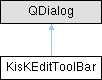A dialog used to customize or configure toolbars. More...
#include <kedittoolbar.h>
 Inheritance diagram for KisKEditToolBar:
Inheritance diagram for KisKEditToolBar:Signals | |
| void | newToolBarConfig () |
| QT_MOC_COMPAT void | newToolbarConfig () |
Public Member Functions | |
| KisKEditToolBar (KisKXMLGUIFactory *factory, QWidget *parent=0) | |
| void | setDefaultToolBar (const QString &toolBarName) |
| void | setResourceFile (const QString &file, bool global=true) |
| ~KisKEditToolBar () override | |
| destructor | |
Static Public Member Functions | |
| static void | setGlobalDefaultToolBar (const char *toolBarName) |
Protected Member Functions | |
| void | hideEvent (QHideEvent *event) override |
| void | showEvent (QShowEvent *event) override |
Private Attributes | |
| KisKEditToolBarPrivate *const | d |
Friends | |
| class | KisKEditToolBarPrivate |
Detailed Description
A dialog used to customize or configure toolbars.
This dialog only works if your application uses the XML UI framework for creating menus and toolbars. It depends on the XML files to describe the toolbar layouts and it requires the actions to determine which buttons are active.
Typically you do not need to use it directly as KXmlGuiWindow::setupGUI takes care of it.
If you use plugListAction you need to overload saveNewToolbarConfig() to plug actions again:
When created, KisKEditToolBar takes a KisKXMLGUIFactory object, and uses it to find all of the action collections and XML files (there is one of each for the mainwindow, but there could be more, when adding other XMLGUI clients like KParts or plugins). The editor aims to be semi-intelligent about where it assigns any modifications. In other words, it will not write out part specific changes to your application's main XML file.
KXmlGuiWindow and KParts::MainWindow take care of creating KisKEditToolBar correctly and connecting to its newToolBarConfig slot, but if you really really want to do it yourself, see the KXmlGuiWindow::configureToolbars() and KXmlGuiWindow::saveNewToolbarConfig() code.

Definition at line 57 of file kedittoolbar.h.
Constructor & Destructor Documentation
◆ KisKEditToolBar()
|
explicit |
Main constructor.
The main parameter, factory, is a pointer to the XML GUI factory object for your application. It contains a list of all of the GUI clients (along with the action collections and xml files) and the toolbar editor uses that.
Use this like so:
- Parameters
-
factory Your application's factory object parent The usual parent for the dialog.
Definition at line 598 of file kedittoolbar.cpp.
◆ ~KisKEditToolBar()
|
override |
Member Function Documentation
◆ hideEvent()
|
overrideprotected |
Definition at line 1756 of file kedittoolbar.cpp.
References KisToolBar::setToolBarsEditable().
◆ newToolBarConfig
|
signal |
Signal emitted when 'apply' or 'ok' is clicked or toolbars were reset. Connect to it, to plug action lists and to call applyMainWindowSettings (see sample code in this class's documentation)
◆ newToolbarConfig
|
signal |
◆ setDefaultToolBar()
| void KisKEditToolBar::setDefaultToolBar | ( | const QString & | toolBarName | ) |
Sets the default toolbar that will be selected when the dialog is shown. If not set, or QString() is passed in, the global default tool bar name will be used.
- Parameters
-
toolBarName the name of the tool bar
- See also
- setGlobalDefaultToolBar
Definition at line 655 of file kedittoolbar.cpp.
References d, and KisKEditToolBarPrivate::m_defaultToolBar.
◆ setGlobalDefaultToolBar()
|
static |
Sets the default toolbar which will be auto-selected for all KisKEditToolBar instances. Can be overridden on a per-dialog basis by calling setDefaultToolBar( const QString& ) on the dialog.
- Parameters
-
toolBarName the name of the tool bar
Definition at line 779 of file kedittoolbar.cpp.
◆ setResourceFile()
| void KisKEditToolBar::setResourceFile | ( | const QString & | file, |
| bool | global = true ) |
The name (absolute or relative) of your application's UI resource file is assumed to be share/apps/appname/appnameui.xmlgui though this can be overridden by calling this method.
The global parameter controls whether or not the global resource file is used. If this is true, then you may edit all of the actions in your toolbars – global ones and local one. If it is false, then you may edit only your application's entries. The only time you should set this to false is if your application does not use the global resource file at all (very rare).
- Parameters
-
file The application's local resource file. global If true, then the global resource file will also be parsed.
Definition at line 642 of file kedittoolbar.cpp.
References d, KDEPrivate::KisKEditToolBarWidget::load(), KisKEditToolBarPrivate::m_defaultToolBar, KisKEditToolBarPrivate::m_file, KisKEditToolBarPrivate::m_global, and KisKEditToolBarPrivate::m_widget.
◆ showEvent()
|
overrideprotected |
Definition at line 1739 of file kedittoolbar.cpp.
References KisToolBar::setToolBarsEditable().
Friends And Related Symbol Documentation
◆ KisKEditToolBarPrivate
|
friend |
Definition at line 136 of file kedittoolbar.h.
Member Data Documentation
◆ d
|
private |
Definition at line 137 of file kedittoolbar.h.
The documentation for this class was generated from the following files:
- libs/widgetutils/xmlgui/kedittoolbar.h
- libs/widgetutils/xmlgui/kedittoolbar.cpp